- support@evoyd.com
- Suite 2966, Unit 3A, 34-35 Hatton Garden, Holborn, London, EC1N 8DX, United Kingdom
Motion Tracking Video for Gilbane
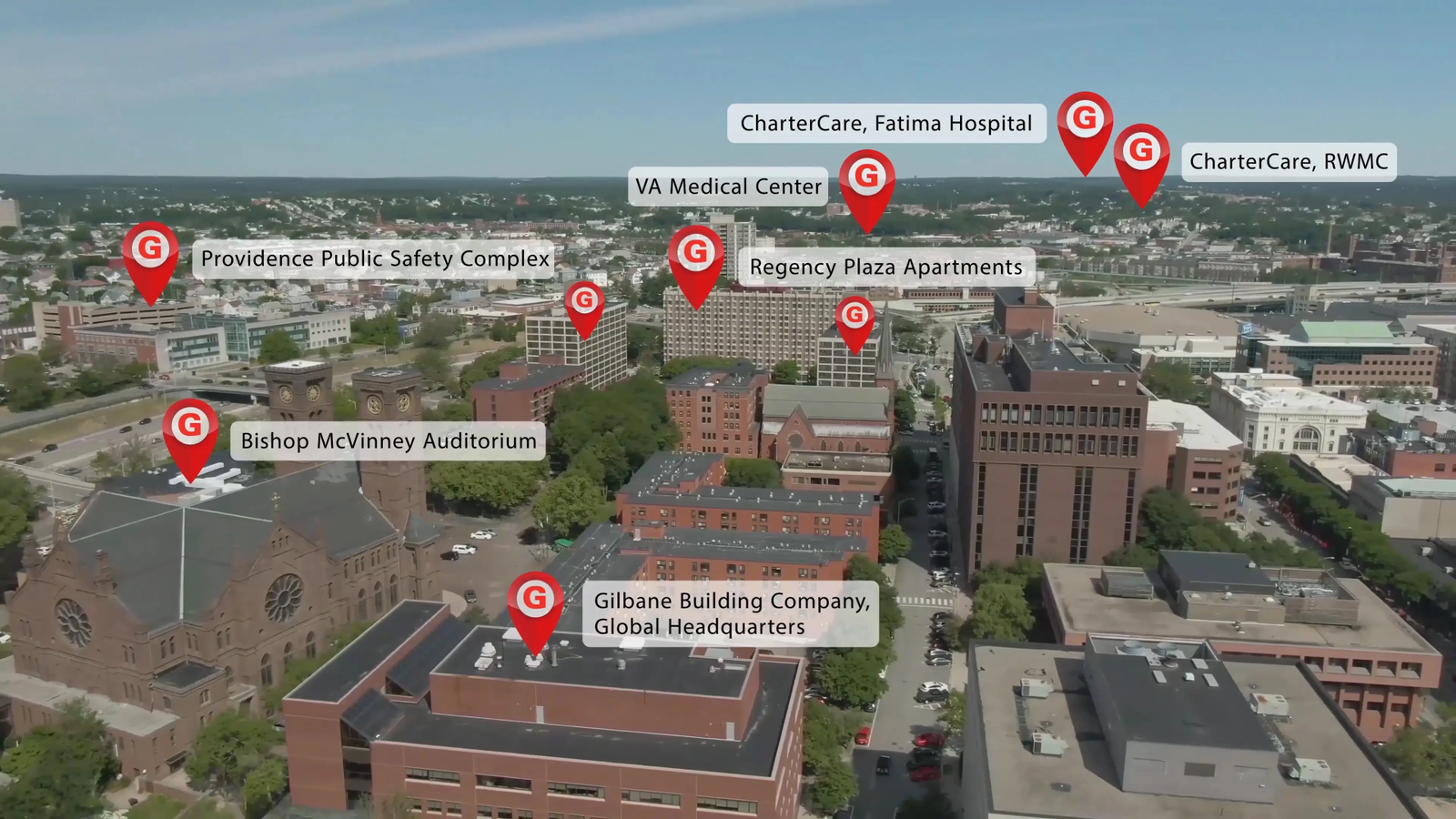
Date
02/13/2020
Client
Gilbane
Website
Non
Location
Providence, Rhode Island, USA
About this project
About this project
For a video editing project with motion tracking graphics for Gilbane, the aim is to create a visually compelling video that dynamically highlights key elements by integrating graphics that follow specific movements or subjects in the footage. Here’s a breakdown of the editing approach:
Motion Tracking Setup:
- Precise Tracking Points: Identify the main subjects or objects to track, such as people, products, or vehicles. Use advanced motion tracking techniques to ensure that the graphics follow these elements smoothly as they move through the frame.
- Smooth and Stable Tracking: Adjust for any potential shakes or sudden changes in direction to keep the graphics stable and accurate, matching the real-life movements closely.
Integrated Graphics:
- Dynamic Text Overlays: Add text overlays that follow specific points, such as names, descriptions, or product specifications. These can be used to call out details that move with the subject, keeping viewers informed and engaged.
- Highlighting and Emphasis: Use tracking graphics to emphasize certain features or areas. For instance, if highlighting a product’s specific feature, use an animated arrow or bounding box that stays aligned with the moving product.
- Informative Elements: Include tracking elements such as infographics, data points, or HUD-style graphics that appear to float alongside or on top of the tracked subject, enhancing the video with relevant, informative content.
Design and Aesthetics:
- Brand-Consistent Colors: Use color schemes that align with Make L’s brand, ensuring a professional look. Opt for modern, clean designs that enhance the video’s overall aesthetic without distracting from the main content.
- Subtle Animations: Add subtle animations to the motion-tracked graphics, like a slight fade-in/out or scaling effect, to keep the graphics engaging while avoiding overuse of effects that may clutter the visual flow.
Final Touches:
- Color Grading and Lighting Adjustments: Apply color grading that harmonizes the footage and the graphics, ensuring they feel like a natural part of the environment.
- Seamless Integration: Conduct a final review of the tracking graphics to ensure they are perfectly aligned and move fluidly with the subjects. Correct any slight drifts or lags to maintain a professional and polished look.
This video editing approach will create a dynamic, polished presentation that enhances Make L’s content by tracking graphics that move with key subjects, ensuring viewers are drawn to highlighted details in a seamless and visually appealing way.

